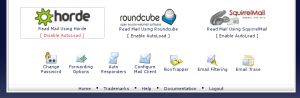To access any emails caught by BoxTrapper – most of which will be spam – you go to the login page for your email.
http://www.elmstonegroup.com/webmail
Before selecting which email interface you want to use (i.e. horde, roundcube and SquirrelMail), look along the bottom of the page. You should see something like:
Click on the BoxTrapper icon to access the spam filter. On the following page you will be able to fully configure your own instance of BoxTrapper. To begin with the only thing you need access is the “Review Queue” link. It shows any messages caught by the spam filter ordered by date. If you see an email that you want delivered, then just check the checkbox to the left of the sender name, scroll to the bottom, select “Whitelist & Deliver” then click Submit. This will cause the selected email and all future emails from that sender to be delivered to your Inbox without further intervention.
To begin with your account should be initialized with a whitelist that allows emails from some of our main vendors (e.g. AZ Partsmaster, VIMA Decor, Staples, Bluemoon, City of Irving, etc.). Also, if you send an email to someone they will automatically be added to the whitelist. So please be careful not to reply to any spam emails!
If you find that you’re unable to receive an email from a vendor that says they sent you an email, then please review the queue in BoxTrapper to see if it got caught in there.
Since the BoxTrapper system “learns” from you what emails are to be considered valid and which are not, then the longer you use BoxTrapper the better able it is to determine which email is valid and which is junk.