If a former resident makes a payment towards their Collections balance, you should apply this to their account as follows:
- Pull up their resident record in ResMan. In the top-right of their record you should see their current balance (should be $0.00), then a heading Collections and their past balance due in red, similar to the screenshot below:
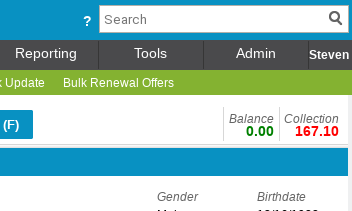
- Click on the Collection balance. [Note that you can also look on the left-hand menu bar of their resident record and under Accounting find a Collections link. This will take you to the same place.]
- The Collections page will be displayed for that (former) resident. Scroll to the bottom of the page and click on the Post Charges button.
- Enter the date and the amount of the payment and click on OK.
This will reduce their Collections balance by the amount of the payment and not leave them with any credit on their account.
